How To Bypass The Activation Lock On Iphone 7

Apple has a security feature (Icloud) in its iOS, is one of the tightest security systems, After restoring your iPhone 7 to factory settings, the iOS asks you to enter the last Icloud used in the iPhone 7 before performing the restore to verify the identity of the real owner of the iPhone 7 device. This feature is important and is intended to avoid misuse of the iPhone 7 device during thefts. But at the same time, some users have got into trouble because of it, when they have forgotten their iCloud credentials after restoring iPhone 7. So, in this tutorial, we have brought the latest method to Bypass iCloud iPhone 7 activation lock iCloud Unlock free easily by following some simple steps.
THE FRPBYPASS.NET CANNOT BE RESPONSIBLE IF YOU'RE TRYING TO BYPASS iCloud ON STOLEN PHONE.
iPhone 7 Specifications
The iPhone 7 released in September 2016. iPhone 7 comes with 2 GB RAM and 32/128/256 GB ROM. The iPhone 7 has a 4.70 inches Retina IPS LCD with a resolution of 750 x 1334 pixels, iPhone 7 runs on Quad-core 2.34 GHz Apple A10 Fusion, and powered by a 1960mAh non-removable battery. The iPhone 7 comes with a 12-megapixel MAIN Camera and a 7-megapixel on SELFIE Camera.
iCloud Bypass Tool:
Download AT752 iCloud Bypass Package For Mac
Download checkra1n 0.12.2 beta For Mac
How to Bypass iCloud lock iPhone 7
- Enter DFU Mode on Your iPhone 7
- Connect your iPhone 7 to Computer
- Press & Hold the Sleep/Wake Button and Volume Down Buttons at the same times for 10 seconds.
- Release the Sleep/Wake button & Continue to hold the Volume Down button until the iTunes popup with a message telling you that's detected an iPhone 7 in DFU Mode.
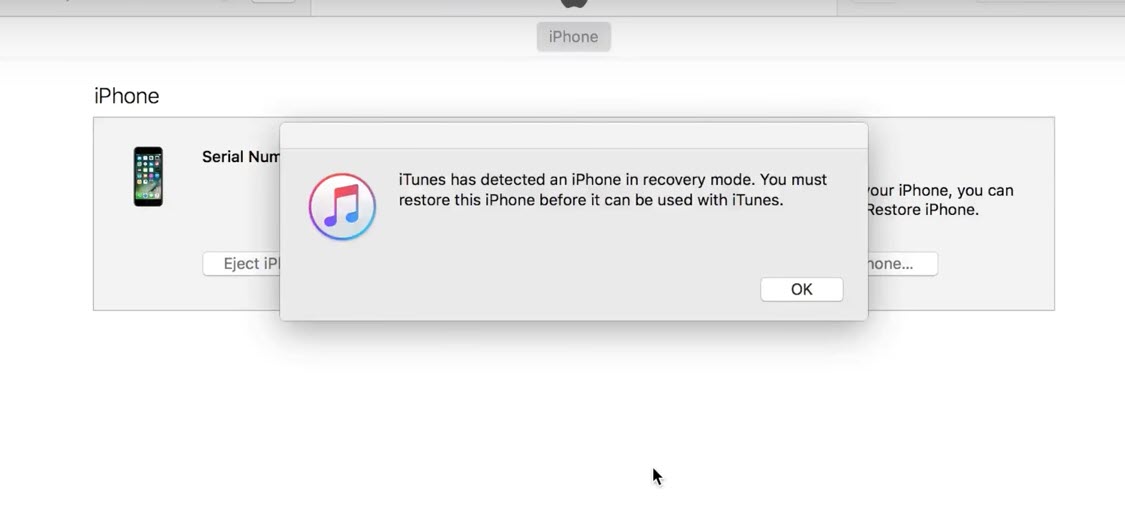
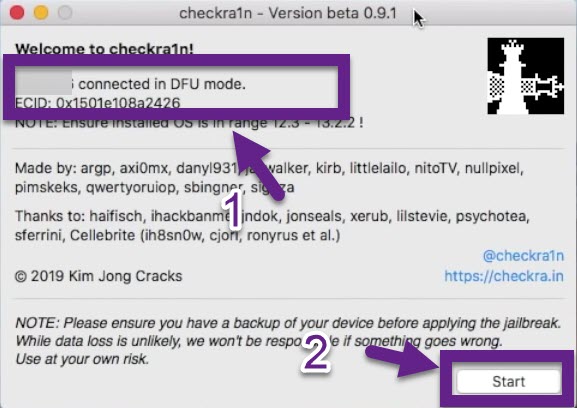
- Wait until Done

- Go to iCloud bypass Package and Open Tcprelay.py With Python Launcher
- You need to Install Python Launcher on your Desktop.

- Open the list of Commands you need for this bypassing.
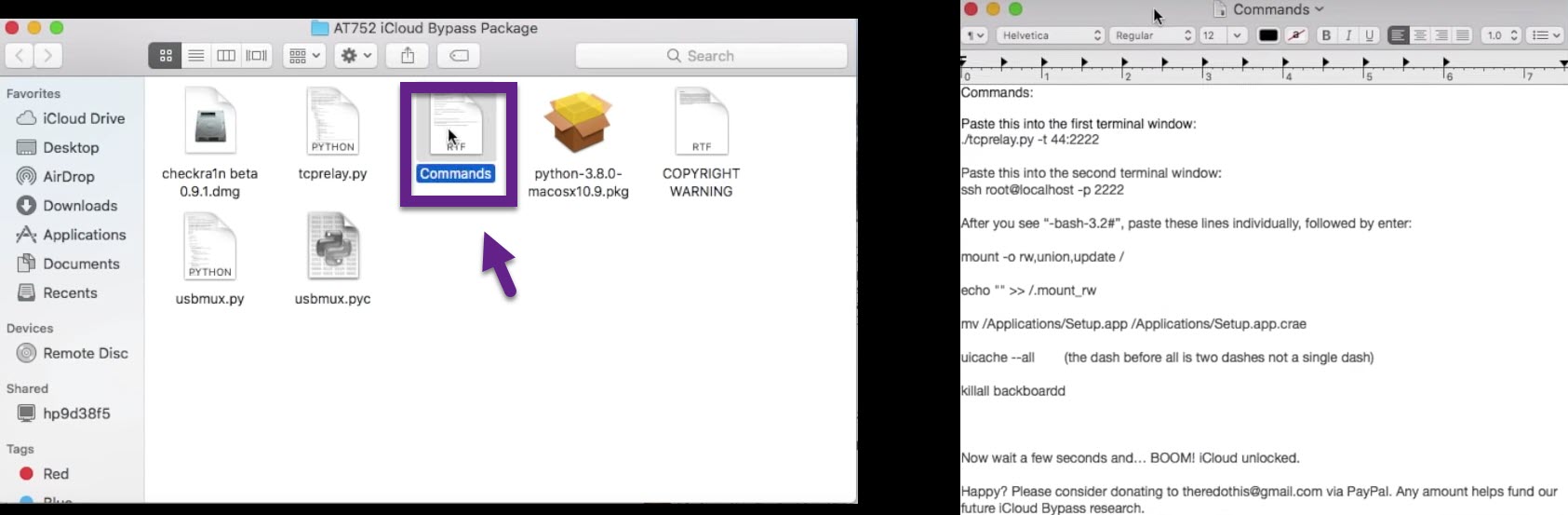
- Copy this Command: ./tcprelay.py -t 44:2222 and Paste it into the first terminal window with more text

- Copy this Command: ssh root@localhost -p 2222 and Paste it into the second terminal window.
- Type yes then Enter the password: alpine

- Copy this Command: mount -o rw,union,update / and Paste it into the second terminal window.

- Copy this Command: echo "" >> /.mount_rw and Paste it into the second terminal window.

- Copy this Command: mv /Applications/Setup.app /Applications/Setup.app.crae and Paste it into the second terminal window.

- Copy this Command: uicache –all and Paste it into the second terminal window.

- Copy this command: killall backboardd and Paste it into the second terminal window.

- Done, Bypass iCloud iPhone 7 activation lock icloud Unlock free.
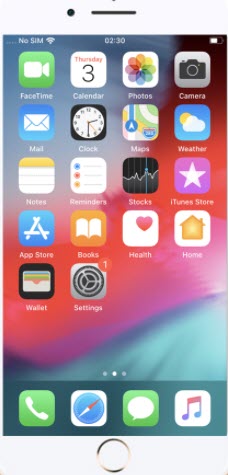
Read more: Bypass iCloud iPhone 6s Remove iCloud Activation Lock iOS 13.7
How To Bypass The Activation Lock On Iphone 7
Source: https://frpbypass.net/bypass-icloud-iphone-7-activation-lock-icloud-unlock-free/
Posted by: carrollboremat.blogspot.com

0 Response to "How To Bypass The Activation Lock On Iphone 7"
Post a Comment